
 You can click in each rank to see what you can buy with Crown Tokens.
You can click in each rank to see what you can buy with Crown Tokens.
 When you obtain the Tomes, just go to the NPC and say hi - temple - yes. After that, you will be able to use the imbuing machine, which is located on most of the Temples around the Taleon World.
When you obtain the Tomes, just go to the NPC and say hi - temple - yes. After that, you will be able to use the imbuing machine, which is located on most of the Temples around the Taleon World.Read THIS for help.



Adventurer's blessing
Players under the level 40 are protected by 'adventurer's blessing', and will not lose any equipment.
Upon reaching level 40, adventurer's blessing will be disabled and the player will be notified about it. The player will also receive all five blessings and Twist of Fate.
You can purchase all 5 blessings, at once from every major city temple priest or monk saying hi - bless - all - yes. The last 2 blessings, you need to purchase at own NPCs of each one.
In Open-PvP servers, Twist of Fate, aka PvP blessing, is not included but you can purchase this blessing at the same npcs whom you buy blessings from saying hi – twist of fate – yes.
Vip:
Your character can buy the 5 normal blessings in the temples and the last 2 (Heart of the Mountain of Svargrond and Blood of the Mountain of Port Hope) from NPC Henricus.
If you prefer, you can buy the 7 blessings directly from NPC Henricus.
The price of blessings depends on your level.
 Click on a training statue and select a skill to train.
Click on a training statue and select a skill to train.
 You can find the exact places here.
You can find the exact places here.
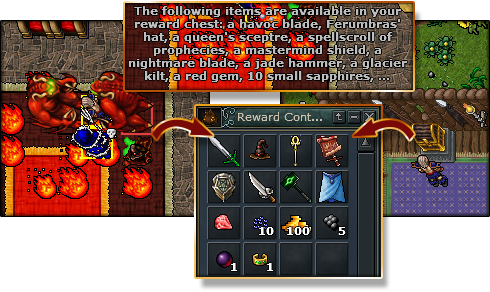 Reward Chest System:
Reward Chest System:You can check guild commands here.
Write !cmd or !commands to get a list of all commands with an explanation in the game.
Use the !pix command directly in the game to purchase your Taleon Coins quickly and securely via PIX. Only for Brazilians.
Opens the bonus screen to receive the training wand, this wand can only be taken once.
Shows how many VIP days your account has left.
Shows how many loyalty points you have and your title.
Only works as a VIP (On: The vials do not go to the bp, Off: The vials go to the BP).
Restarts your connection to optimize FPS.
Enables and disables automatic loot collection if you have a loot pouch.
Shows the minimum and maximum level to enable the shared experience with you.
Shows how long your PZ lock/logout block will expire.
Show which Boss is on dreamcourts.
List of players online.
Check your current rates.
Check the amount of crown tokens you have.
Check the amount of achievement points you have. You can also see your current achievement rank and the next.
Leave the house you own. You have to be inside the house. In the following server save the house will be empty and available for an auction.
This will cancel the command !leavehouse.
Trade your house with charname. You have to be inside the house and the player must be online and must be wthinin 3 sqms distance.
Check available quest bonuses!
Configure your own settings!
Start broadcasting and !stopcast to stop. You can use !cast <\password\> to start a cast protected with a password.
Use this command to see the lasted 5 changelogs (news).
Use this command to check the party shared bonus and other stuff related to parties.
Show charname's death list.
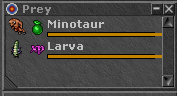
Players who reached the mainland can right-click on their character (or use the hotkey Ctrl + Y) and choose "prey system" from a context menu. This opens a window as shown in the screenshots further down this page. There are three prey slots:
From each of the prey slots you can choose one creature out of 9 creatures. These 9 creatures are randomly selected from a large pool of creatures, but there will always be 3 low-level creatures, 3 mid-level creatures and 3 high-level creatures. You can not repeat creature in the lists.
If you don't want to hunt any of the 9 creatures presented to you, you have several options:
After you selected a creature and a bonus, a timer will run for 2 hours when hunting any creature, not just the one you selected to hunt. When the 2 hours are over the creature your selected will vanish from the prey slot and you can select another one.
The moment you select a creature you receive a bonus with it. The bonuses are:
If you don't like the bonus you received you can do one of the following:
Each bonus has 10 steps and a reroll will always improve your current step (up to the maximum) and may change your bonus type. If you are already at step 10 the bonus type is guaranteed to change with a reroll.
The improved loot bonus works in the following manner. If you have an improved loot bonus with an effect of 15% this means there is a 15% chance that the monster will have another set of loot generated, basically it will behave as if you killed the monster twice.
When the time expires everything will be reset.
